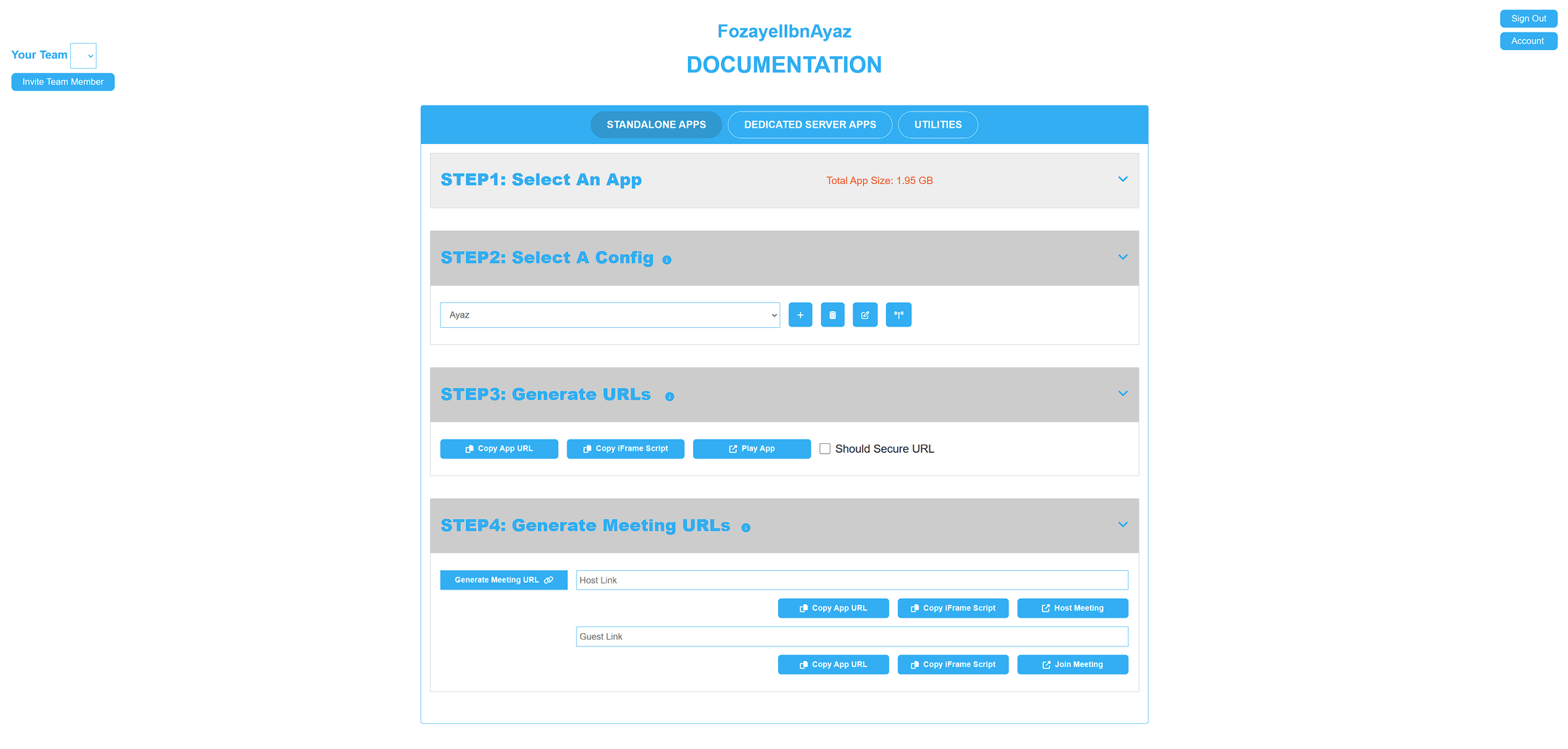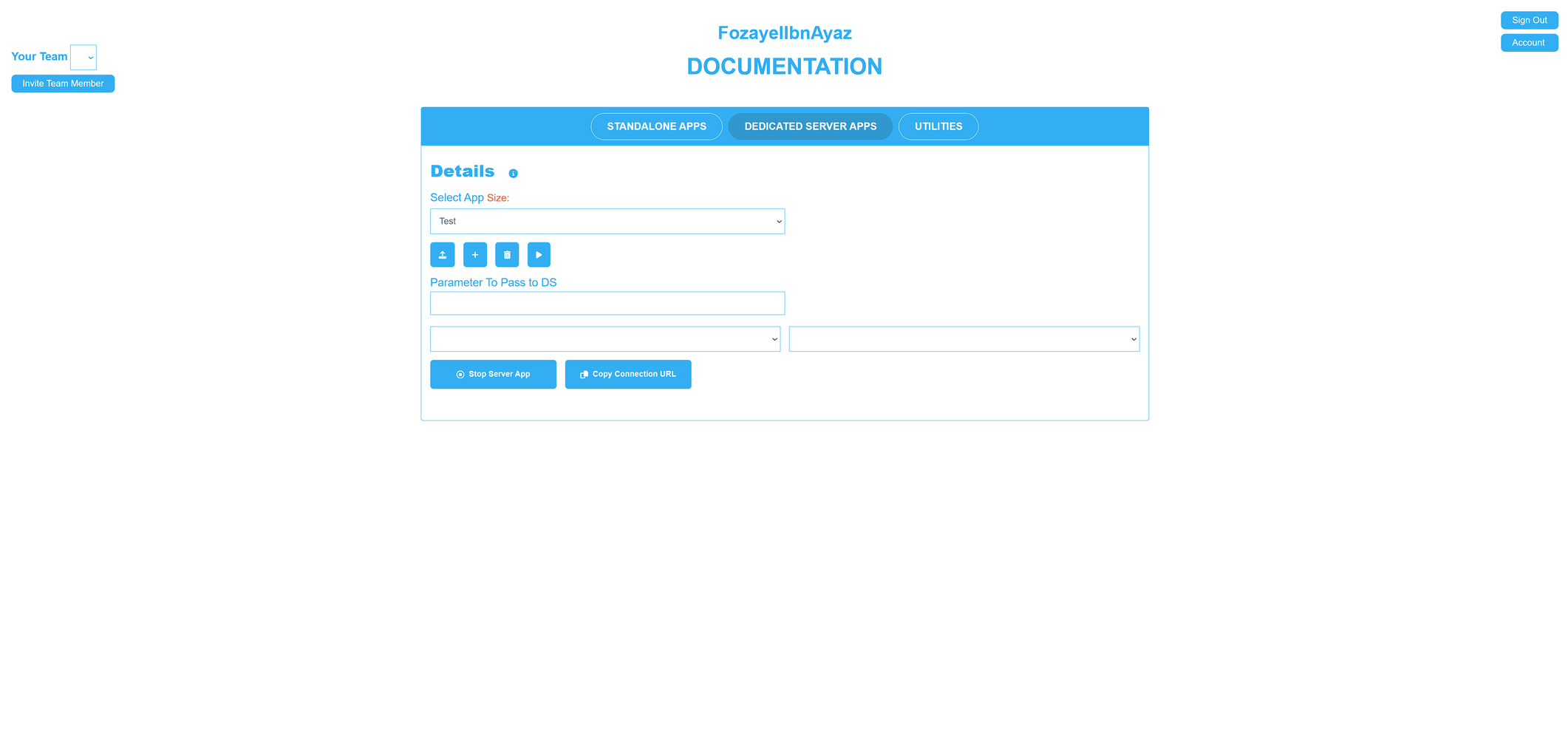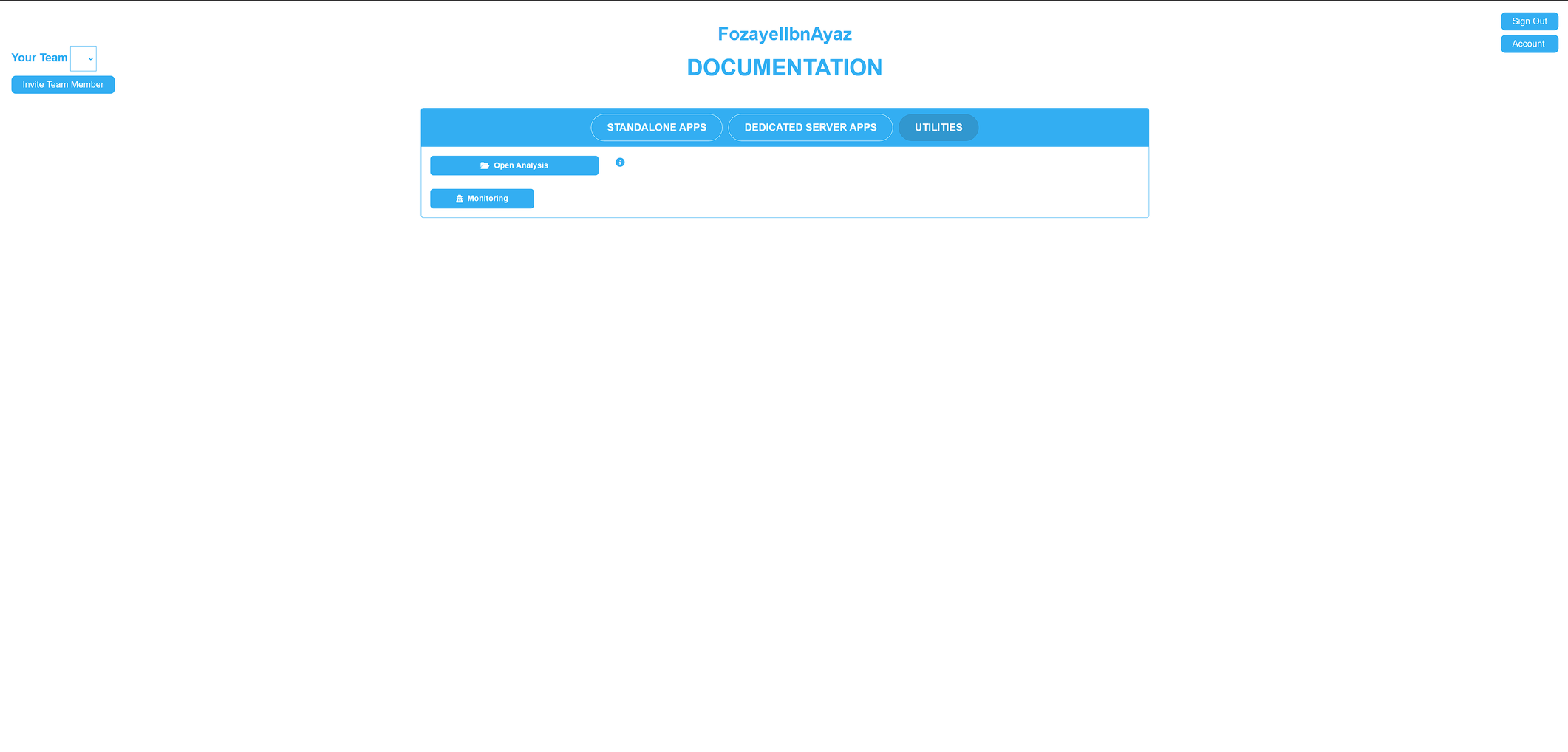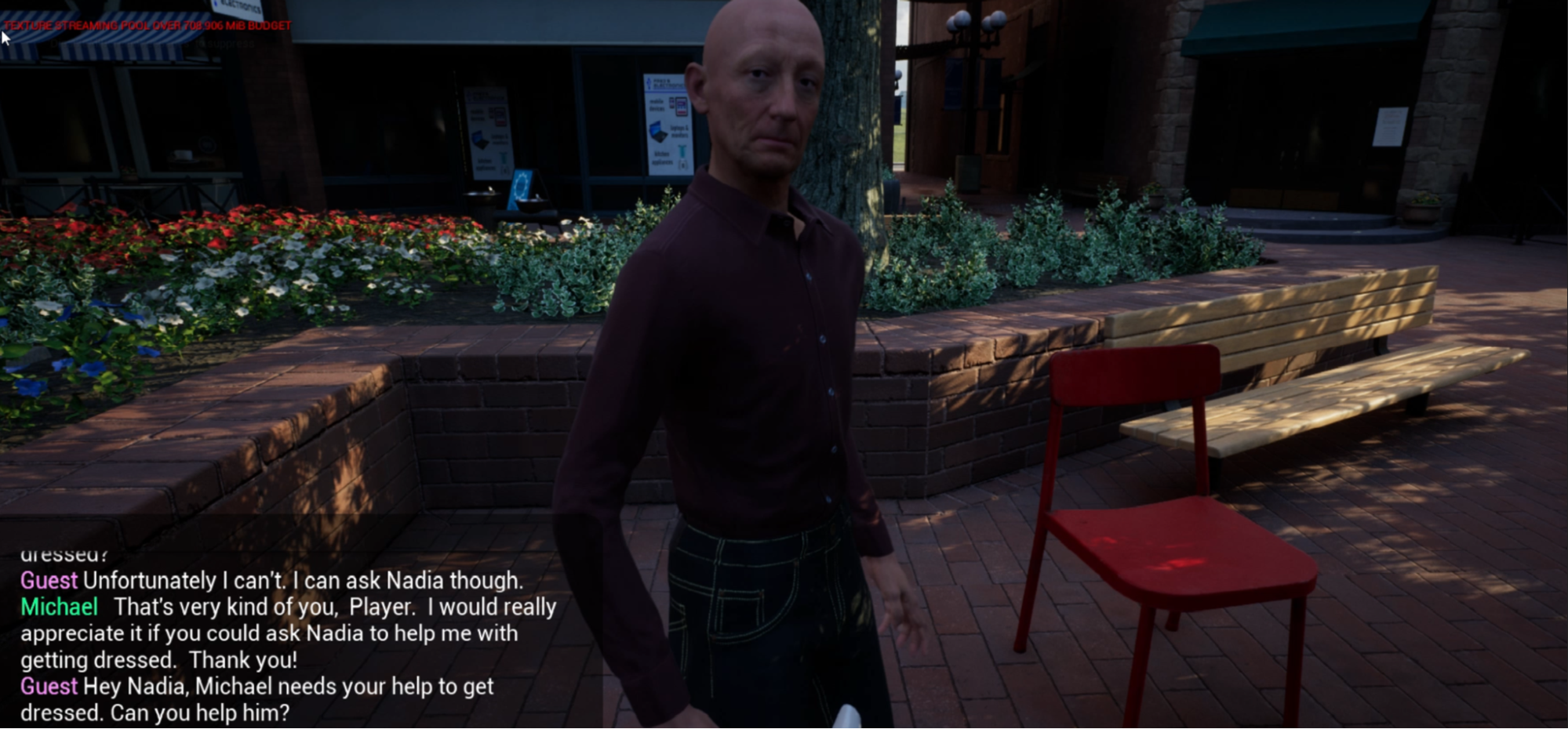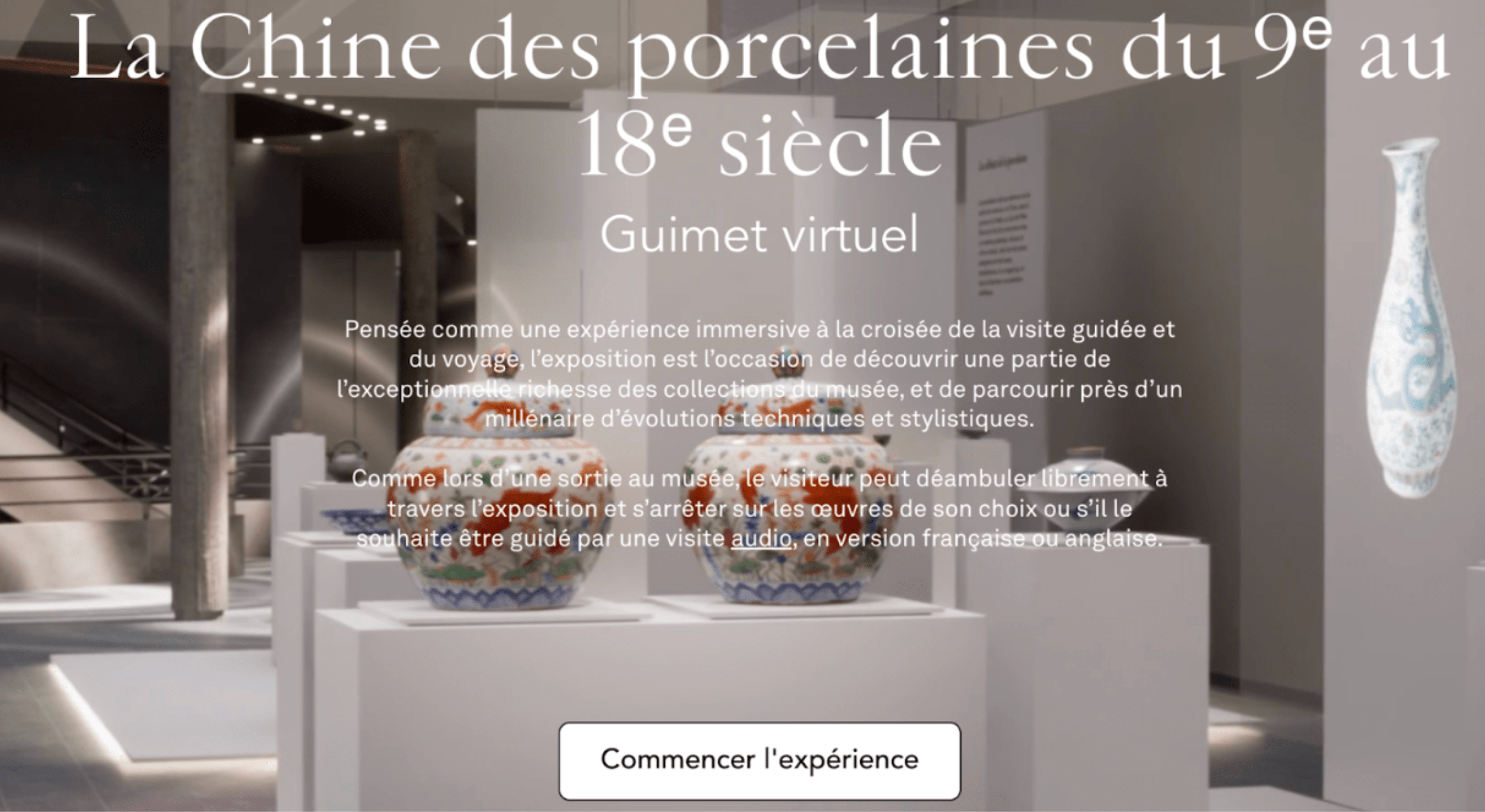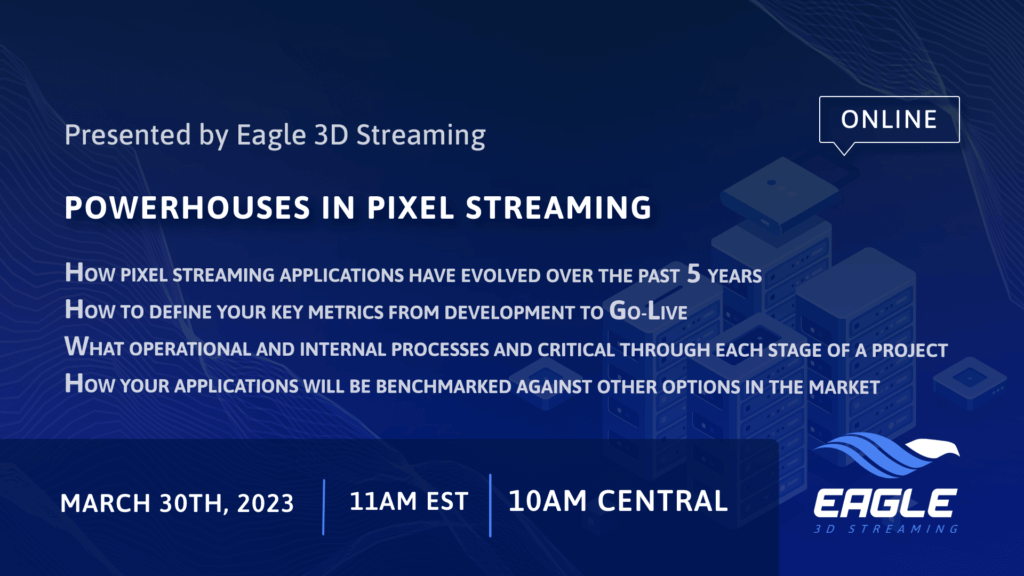Transforming Cities with DOLL Living Lab: A Look into the Future of Smart Urban Living Introduction Imagine a future where technology reshapes our cities, making urban life better than ever before. In this changing world, the DOLL Living Lab is at the forefront of innovation, working to transform our cities into smarter, more livable places. …
Transforming Cities with DOLL Living Lab: A Look into the Future of Smart Urban Living Read More »